flutter error message(Flutter/Release.xcconfig)
Error메시지
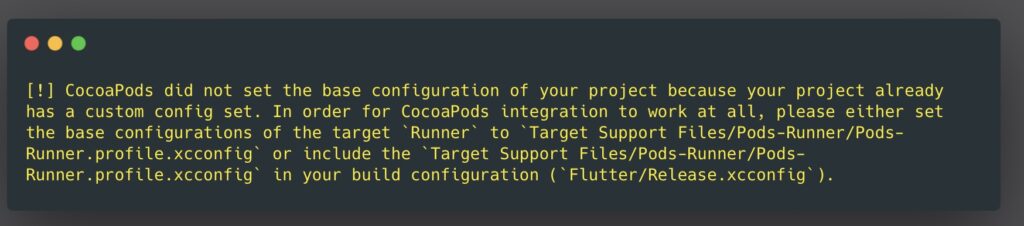
[!] CocoaPods did not set the base configuration of your project because your project already has a custom config set. In order for CocoaPods integration to work at all, please either set the base configurations of the target `Runner` to `Target Support Files/Pods-Runner/Pods-Runner.profile.xcconfig` or include the `Target Support Files/Pods-Runner/Pods-Runner.profile.xcconfig` in your build configuration (`Flutter/Release.xcconfig`).flutter에서 cocoapods 를 업데이트 하는 경우 위와 같이 에러나는 경우가 발생합니다. 메시지 마지막 줄에 있는 Flutter/Release.xcconfig 를 수정하면 됩니다.
방법
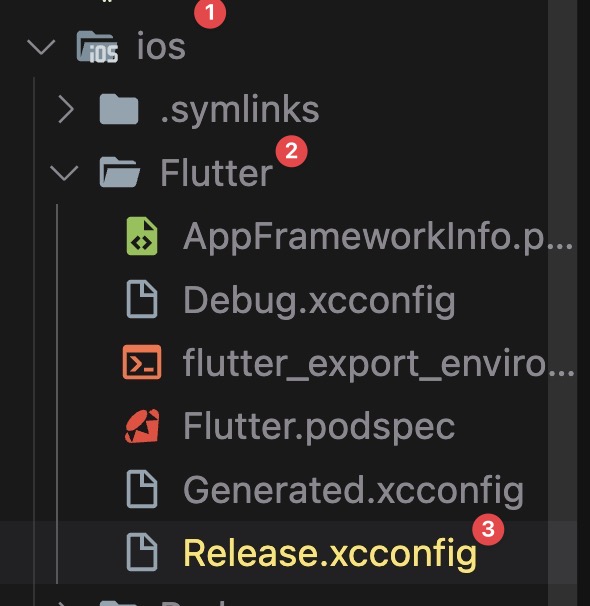
위 순서에 맞게 Release.xcconfig 파일을 open 합니다. 후 아래의 내용을 추가합니다. (기존의 내용을 모두 지우는 것도 괜찮은 방법입니다)
#include "Generated.xcconfig"
#include "Pods/Target Support Files/Pods-Runner/Pods-Runner.release.xcconfig"
#include "Pods/Target Support Files/Pods-Runner/Pods-Runner.profile.xcconfig"